This post may contain affiliate links, which means I receive a commission if you choose to purchase through links I provide (at no extra cost to you). As an Amazon Associate I earn from qualifying purchases.
I have a confession to make. I have 250+ articles on my reading list on Facebook. Which means that most of my news comes from Facebook.
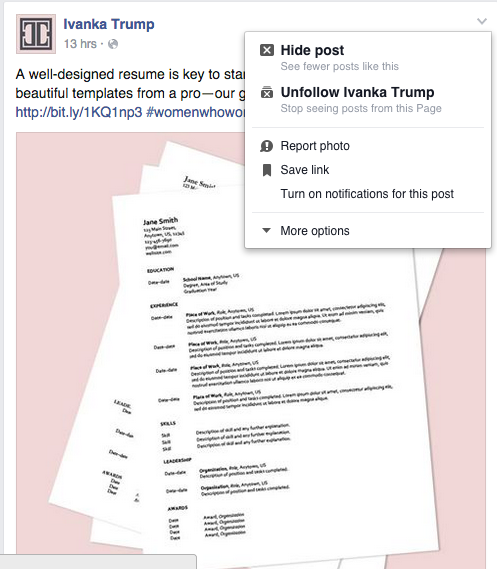 Maybe it’s just a side effect of my career being in social media? Maybe it’s because I was born in the mid-eighties? Maybe it’s because I’m completely nutso? Probably a combination, honestly.
Maybe it’s just a side effect of my career being in social media? Maybe it’s because I was born in the mid-eighties? Maybe it’s because I’m completely nutso? Probably a combination, honestly.
So any time I see something that piques my interest but don’t have time to read it, I save it. What? Yes, you can “Save” something for later on Facebook. It’s really easy and I do it really often when browsing ‘the book’ on my phone when I don’t have the time to read the whole article (aka all the time).
Super easy – to save something from Facebook, you choose the little “v” {downward arrow} in the upper right hand of the Facebook post. Then up pops a list of things you can do with a post, where you then choose “Save Link”. Bam! It’s saved for you to read later.
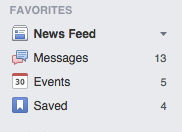 To find something you’ve saved, go to your newsfeed and click on the “Saved” link in the left navigation, in the same place you find Messages and Events.
To find something you’ve saved, go to your newsfeed and click on the “Saved” link in the left navigation, in the same place you find Messages and Events.
Another priceless FB tip? You can “follow” (get notifications when someone comments) a post instead of manually “following” it. What does that even mean? Example: I’m part of several Mom Facebook groups, where moms will ask questions of other moms – kind of like parenting message boards but on Facebook. If I want to know everyone’s responses to the question (stuff like: Where are the best places to get a toddler bed? Or, why is my child waking up every night at 4am?), I don’t have to comment “following” to get myself into the conversation to be notified every time someone responds. Because then everyone on the post gets a notification that someone else commented “following” and that’s just annoying. Instead, choose the same little “v”/downward arrow as above and choose “Turn on notifications for this post” and, bam! You’ll get a notification when someone comments on the post without being “that girl” commenting that she’s following.
See? 274 articles in the hopper for whenever I have time to read them. So I’ll get around to them in about 16 years. But one can dream, right?

Do you have any Facebook tips or tricks?




